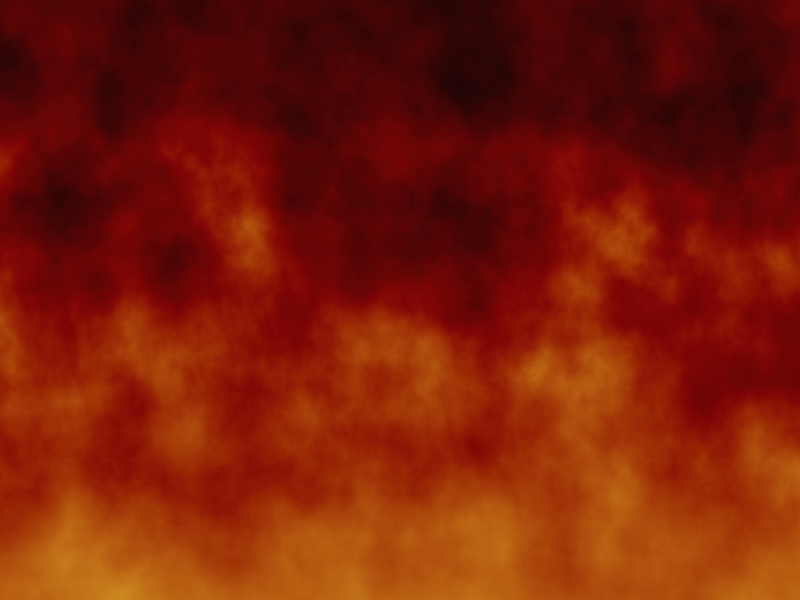AnonJr
Absent-minded Webmaster
     
USA
621 Posts |  Posted - 31 Jan 2007 : 00:05:16 Posted - 31 Jan 2007 : 00:05:16  
| This is a topic that can fill entire books (and has). Tonight, before I forget again, I'm going to run ya'll through a primer on doing some basic recording on your home PC. I may get a little technical in places, so if I loose you don't be afraid to ask questions.
I am not tech-support. I'll help with some limited trouble-shooting related to THIS TOPIC, but I will not help you fix that odd bug in IE or help you figure out why your PC is slowing down.
*ahem* now that that's out of the way...
I realize that not everybody has USD$1400 to sink into a home recording studio, so I'll provide the ideal and the budget options. Just keep in mind that there are some things you just can't skimp on.
So without further ado, here we go:
The Hardware
First thing you really need to know is that doing recording is going to require gobs of memory. If you try to record anything more complex than a single mono track at a time (without playback on any other tracks), you will want at least 1GB of RAM. Minimum. The last studio PC I built for somebody had 2GB of RAM, and I felt kinda bad about that. In case you haven't picked up on it just yet, RAM is going to be a crucial factor in the performance of your recording PC. 
Second thing you really need to know is that raw, uncompressed audio takes up a lot of hard drive space. Generally speaking 16 bit stereo audio sampled at 44KHz takes up about 10MB per minute. Most recording software will record at 32 bit by default normally/usually/generally (hereafter abbreviated as "NUG"), and most recording software will allow you to bump it back to 16 bit audio. More on this later...
The point being, whatever hard drive you're using to record on needs to be big. Drives are getting cheap(er) these days, you can get a decent 400GB hard drive for around $200 if you look around. If you really dig you can get an even better deal, just keep in mind the market is in constant flux, so you may or may not be able to find drives at that price point.
How much drive space is enough? Well, that depends on what you're recording. If you're looking to record your band's Magnum Opus, you would be doing good to have at least an 80GB drive around with something to back it up on (like an external hard drive or a CD/DVD burner).
As for the processor, any processor made in the last year or so will do just fine. Processors stopped being a big bottleneck in audio work a few years ago. Having said that, a lot of the recording software out there is a bit of a resource hog and will use whatever speed you have to spare.
What's going to make a BIG difference in the quality of your recording is going to be your recording interface. If you are on a budget, and plan on recording just one track at a time, the Audigy 2 or the Audigy X-Fi (made by Creative Labs) will be more than sufficient. Technically speaking, for demo work you could use whatever sound card came in your PC. However, you will always get better results from either an add-in card or an external recording device.
http://www.musiciansfriend.com has a lot of recording interfaces available, and most of them are pretty good. I have at home an Alesis MultiMix8 FireWire - and it does wonderfully. It cost me about $250.00 - which was a deal when I bought it, but the price has come down some since then. The studio PC I mentioned when I was talking about RAM is hooked up to a PreSonus FIREPOD 10-Channel FireWire Interface and it is sweet.
The observant of you may have noticed a trend: both of these external devices use the FireWire interface on your PC. This is because NUG you get a better recording off of a FireWire device. This is due to the amount of bandwidth available on the FireWire bus as opposed to what's available to a USB device. This is not to say that all USB interfaces are junk, just that on the balance you are better off with a FireWire interface (and best off with an internal device).
Whew, that's a lot of talk about hardware - and that's just a brief gloss over the basics! 
So in summary, you're going to want a computer with a processor that was made (not sold) in the last year or so with 1GB RAM minimum, at least an 80GB hard drive, and a decent audio system - Audigy 2 ZS or Audigy X-Fi for those on a budget, or some really cool-but-cheap FireWire interface.
I'm going to leave discussions on Mics and Amps and that end of it for Will, Bobby, and another day. 
The Software
Let me get this out of the way now: I apologize to all you Mac fans, I'm a Windows guy living in a Windows world. Except where otherwise noted, assume that any OS that I'm talking about is Windows XP. 
For simple one-track-at-a-time recording there is a cool, legally-free program out there called Audacity. I use it quite a bit in a lot of projects that involve audio. There are Mac and Linux versions available for those who lean that way. 
Most of the interfaces out there come with some light-weight and/or crippled versions of the "big" recording programs. The Audigy 2 ZS that I have in my current PC came with a stripped-down version of Cubase - a program I've heard a lot of good things about... as long as you keep in mind that its a stripped-down version - better than Audacity for muti-track recording, but not as good as some of the other options out there.
If you're willing to spend a little money, I've worked with MAGIX Music Studio 11 Delux, and I like it. If you've ever used MAGIX's professional recording product - Samplitude - you'll notice the user interface is identical. It retails for about $80 and I've seen it available in Best Buy and Circuit City (or you can get it from the MAGIX website). Make sure you get the Music Studio and not their other product. Its functionally a little better than the version of Samplitude that Bobby used to record Once and For All and Three The Hard Way. Not bad for $80.00
If you're willing to spend a lot of mony, you can get the full Samplitude. Honestly, unless you're starting your own studio or have money to burn this is overkill.
I will admit that I am a little biased towards the products that MAGIX has to offer and that is because that's what I have the most experience working with. There are a lot of other programs out there, and I'd see what kind of support is available in your area - i.e. can I find a "local expert". I will admit that one of my frustrations with MAGIX is its customer support.... 
That would be the software in a nutshell. Remember, this is the short essay, so I'm just going through what's out there.
The Rest
Just because you now have a studio quality PC, with some high-end digital sound, doesn't mean you're going to sound as cool as those old timers in Jesus Johsua 24:15. You still need to be able to compose and play good music, and you need to know a little about what you are doing with the equipment (or have lots of time and know what you want the end result to be  ). ).
Also, I can't stress enough how important it is to make regular backups of your work. There is nothing worse than spending 40 hrs. in the studio, making this killer song, and loosing it all because your dog peed on the PC and it shorted out all the components. (I actually saw a guy come into Staples with that problem   ) )
Have fun! |
There's no trick to being a humorist when you have the whole government working for you.
- Will Rogers |
|